
You’re stumped by a question on Zoom. What do you do? Use an on-screen teleprompter so an assistant can help you with the answer. You respond to the questioner without even breaking eye contact. No sweat!
On-screen teleprompter in action
I have the BigStage Teleprompter running in a separate browser window besides the Zoom presentation for this demo. I paste a portion of the script from the impeachment brief for Trump’s second Senate trial into the teleprompter. The script starts scrolling when suddenly an alert from an assistant appears on the teleprompter with a reminder to speed up. This alert could just as easily have been an answer to a question that I’ve been asked. I read the alert and continue with the presentation without the audience seeing my assistant’s message.
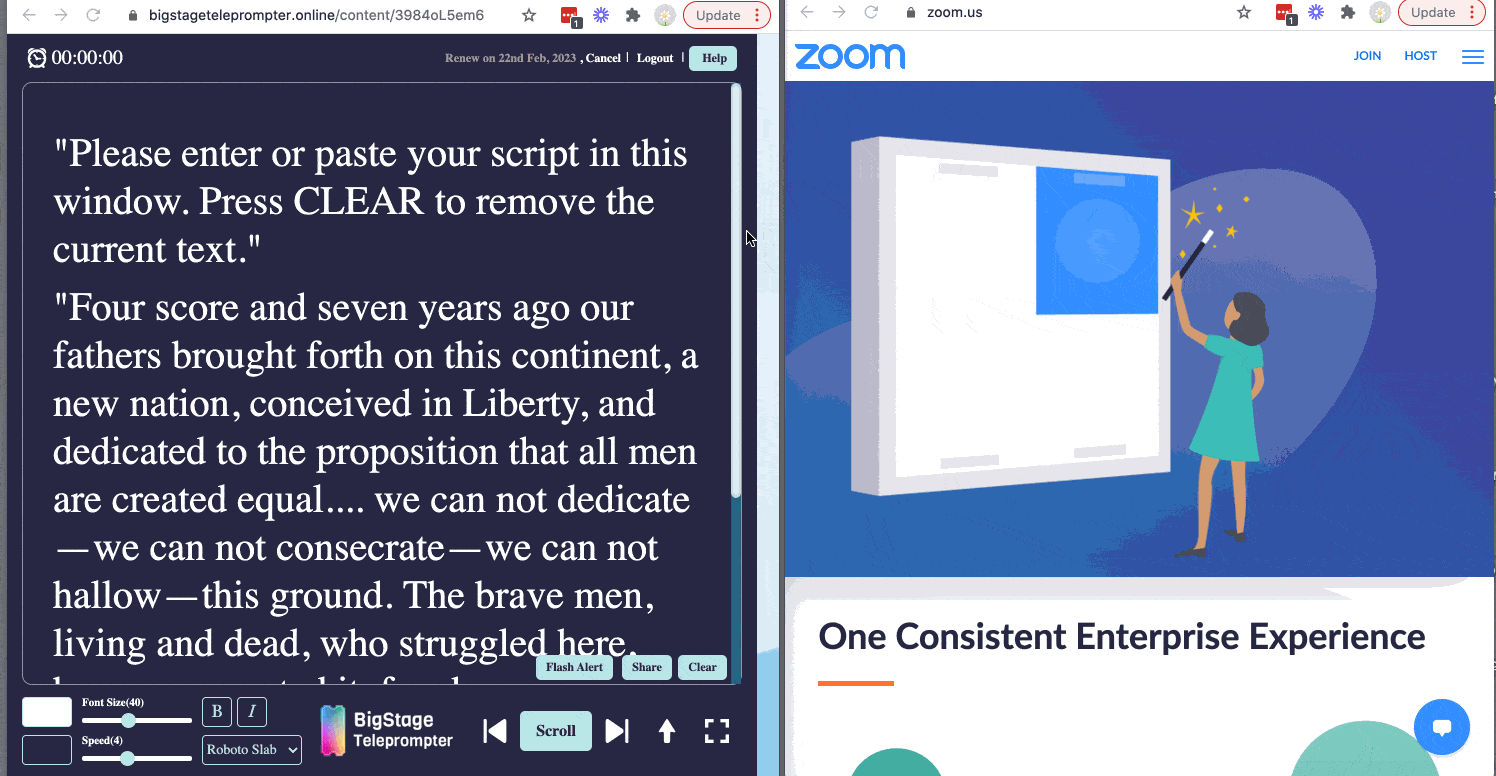
Answers in real-time
– Launch the BigStage Teleprompter so it runs beside the browser window with the Zoom presentation.
– Cut-and-paste your script into the teleprompter.
– Share your script with your assistant (or whole team) so they can follow along.
– Adjust the font size and scroll speed so you can comfortably read the script.
– Press PAUSE to answer a question from the audience.
– Your assistant types in the answer into their teleprompter and presses FLASH ALERT.
– Their suggested answer appears immediately on your teleprompter screen.
– Answer the question and hit SCROLL to resume your presentation.
– All this happens in the blink of an eye, without sweating.
BigStage Teleprompter
DemLabs developed BigStage Teleprompter as online app so it can be used immediately without having to instal any software. It works on phones, tablets and laptops and can be used with Zoom, WebEx, Microsoft Teams, Google Meet, GoTo Meeting, Blue Jeans or Glip. There is both a free version of the teleprompter and an advanced one with more features.
Managing important Zoom events
Newscasters and politicians have long used teleprompters which have evolved from expensive hardware to small software apps. COVID-19 has forced most meetings online forcing presenters to up their game and handle a range of challenges:
– How can the same script be shared with multiple presenters so they know when it is their turn to present?
– How can remote presenters be discreetly alerted when they need to wrap up?
– How can a presentation script be changed mid-way while a presentation is underway?
BigStage has evolved in a month from a standalone app to a multi-user solution to handle these needs.
Pro tips on presenting better on Zoom
Resources for presenting online
– Prepare activists to present better at virtual Town Halls
– How to write a teleprompter script with multiple presenters
– How to keep your audience engaged during Zoom presentations

Takeaway: Never let them see you sweat! Perform better online with a teleprompter.









